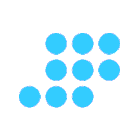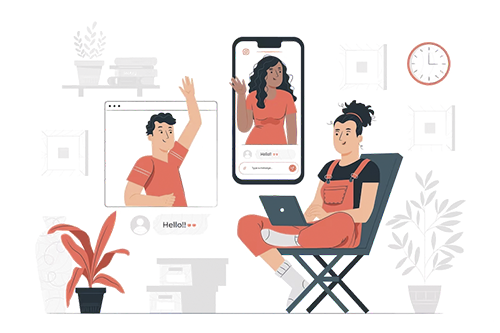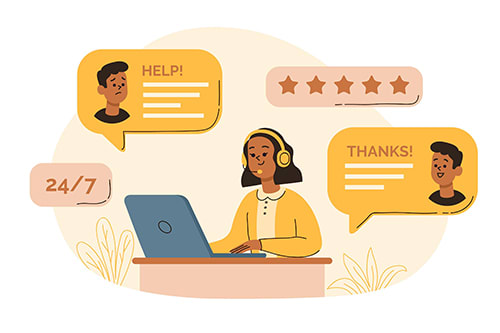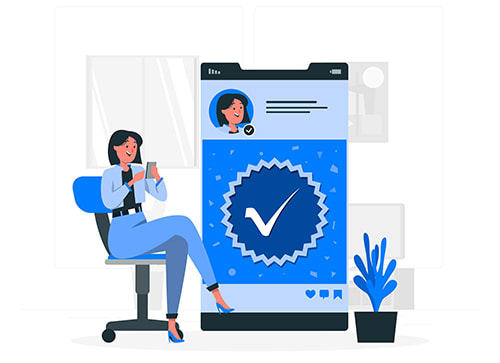Video calling is integrated within the CZ Chat product. It can be integrated with Omnichannel solutions.
All the default chat reports which are available on CZ Chat will be available. Additionally, there are Video recording links, with download/play option in detailed chat reports which can be accessed through admin login. There is a snapshot link within the transcript, in case a snapshot is taken during the video call.
Cloud storage is always available from C-Zentrix and this can be pushed to the client’s FTP/SFTP/Client’s Cloud storage.
By default, it starts with HD (High Definition) picture quality and it later adjusts based on the network and can go as low as LD (Low Definition) to 250 kbps. The detailed view is depicted in the table below.
Network data bandwidth requirement depends on how many streams and resolution of every stream, per stream requirement depends resolution of the video that is chosen: For 1:1 call, there will be 2 upstream and 2 down streams of the following specifications.
|
Bandwidth Required |
Output Resolution |
|
Greater than 1.2 Mbps |
720p |
|
500 kbps – 1.2 Mbps |
480p |
|
200 kbps – 500 Kbps |
240p |
|
Less than 100 Kbps |
Audio only mode & Video dropped |